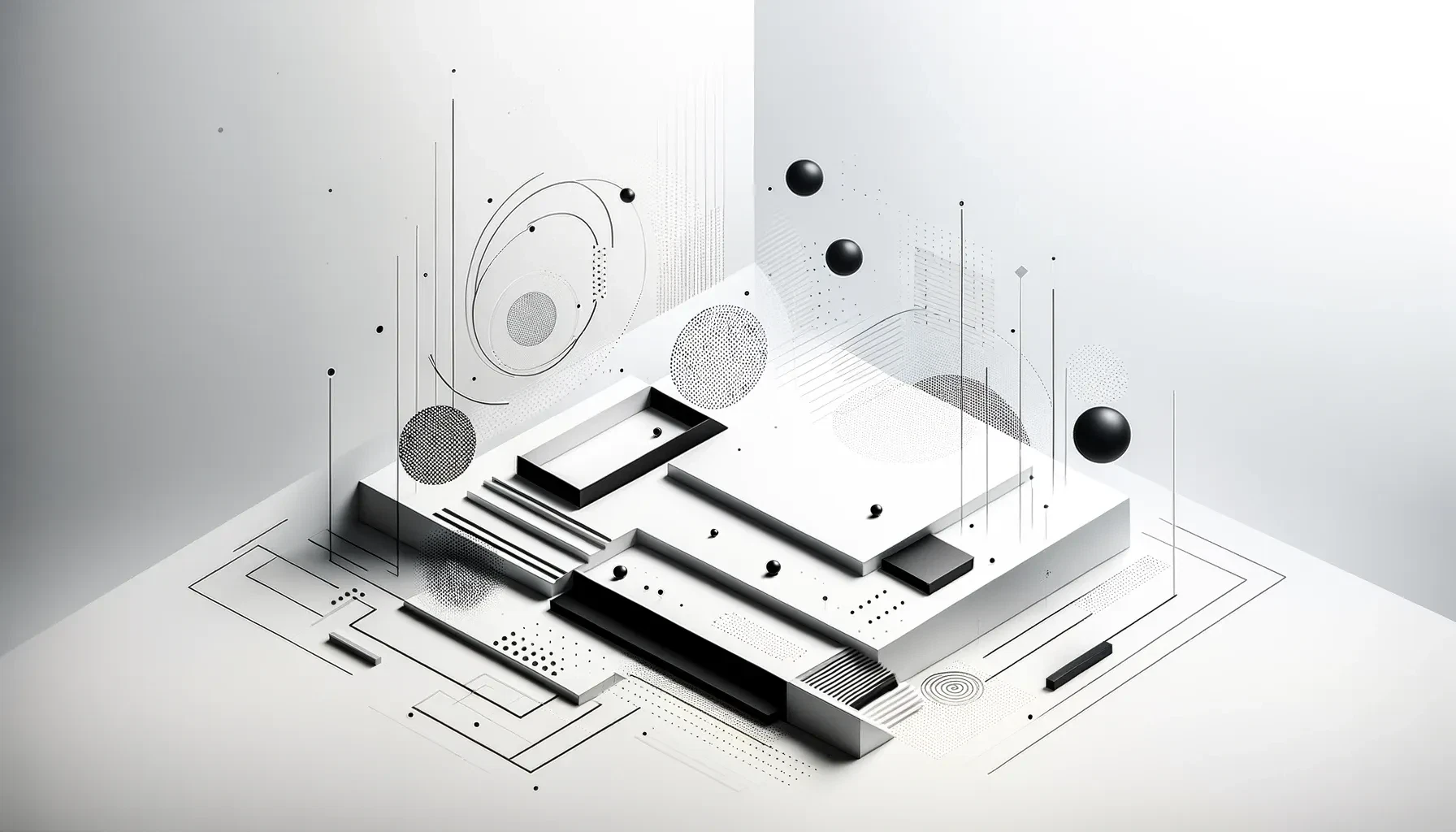Easy Steps to Download Your ChatGPT Conversation History
Last updated on: 4/14/2024
Want to keep a record of your chats with ChatGPT? It's easy! Follow this guide to download your conversation history and any associated data from ChatGPT.
- Start by heading over to the ChatGPT website: https://chat.openai.com. Make sure you're logged into your account.
- Once there, look at the bottom left corner of the page and click on the 'Settings & Beta' option.

- Depending on your subscription, either in the Free Plan or Plus Plan section, you'll find 'Data Controls'.
- In the Data Controls menu, you'll see an option to 'Export'. Go ahead and select this.

- A pop-up will appear asking for confirmation. Click on 'Confirm export' to move forward.

- Check your email inbox (the one linked to your ChatGPT account) for a new email from us. This email contains a link to download your data, which expires in 24 hours, so act fast.

- In the email, click the 'Download data export' link. This will download a .zip file that includes your conversation history in a 'conversation.json' file, along with other information we have on file.

Make sure you can access the email associated with your ChatGPT account. Sometimes, our emails might land in the spam folder, so it's worth checking there too.
Downloading your ChatGPT conversation history is simple and secure. Follow these steps, and you'll have a copy of your interactions with ChatGPT in no time.